This is a work in progress. Close to finished, but the rhythmic subtleties are quite tricky. Comments appreciated.
You Never Know
One of the fun things about messing around in VCV Rack is that you never know what you may come up with, or discover. You do have to understand some stuff about modular synthesis — this is not Garageband we’re talking about. But if you just follow your nose, and if you have a reasonable grasp of the tools, there may be some chemistry.
I was playing around with a module called N.E.W.S., from a programmer who goes by the name Qwelk. It sends trigger signals out of a grid of jacks based on some sort of algorithm that I don’t pretend to understand. Sampling an input is involved, and I discovered that if I use an oscillator as the input and then sync the oscillator to one of the outputs, I get a repeating rhythm pattern. I don’t know whether all of the results of this patch would be in 4/4, but this pattern was, so I started adding other modules….
If the built-in player doesn’t work for you, you can use this direct link. In addition to N.E.W.S., I used the Nysthi Jooper and Janneker to organize the switching of instruments in and out. The patch (with the actual patch cords blunked out, which is how I usually work, because it’s just too much of a visual hodgepodge otherwise) looks like this:

The drums are along the top, the vaguely piano-like chords are in the middle, and the moving sequence is in the 3rd row. Along the bottom are the control modules and the ride cymbal.
Panda Time
I keep telling myself not to use eight-bar phrases in 4/4, but then something happens. Maybe it’s to do with being old and lazy. Anyway, here’s a new tune.
It’s called “Lectric,” because it started out as a challenge to myself to use a bunch of random-generated patches in Lectric Panda’s wonderful Nostromo synth in Reason. I didn’t end up using a lot of the random patches, but I did use ten Nostromos, along with a few other things — Spectrasonics Omnisphere, A.I.R. Loom, Native Instruments Battery 3, and so forth.
In case you can’t get the music player widget to work, here’s a direct link: http://www.musicwords.net/music/lectric.mp3
If someone were to ask me what this style of music is, I wouldn’t even be able to say. I no longer concern myself with such questions, if I ever did. I just make music that pleases me. I do make some vague effort to mix the tracks in a way that other people might find inoffensive. Mixing is a challenge, because I can no longer hear the high frequencies. But it occurred to me the other day that, you know, Beethoven got along all right with impaired hearing, and my hearing is a lot better than his was. Come to think of it, by the time Beethoven was my age, he had been dead for 15 years, so there’s that too.
Enjoy, if possible.
Playing Microtones
Every musical instrument has both strengths and limitations. It’s not always easy to find one whose capabilities are a good match for your desires.
Yesterday I happened to stumble onto a video of someone playing the qanun. This instrument is shaped a bit like a zither, and lies flat on the player’s lap (or on a table) while being played. Typically there are 24 or 26 pitches in a sort of diatonic scale, each pitch being sounded by a course of three strings tuned in unison.
What immediately interested me about the qanun is the set of mandals at the end of each string. These little levers can adjust the pitch of a given note up or down by a fraction of a half-step. Wiggle a mandal rapidly and you have a trill. Leave it flipped and you’ve changed the tuning so that your instrument plays a different microtonal scale.
I’m not sure I want to start learning a new instrument from scratch, but I quite like this system. It strikes me as more straightforward and easier to use than computer-based alternative tuning setups, for several reasons.
One way to have access to a variety of tuning modes in a computer is to load a Scala file (a .tun or .scl file) into a compatible software synthesizer. This is eminently practical; the downside is that you’ll quite likely end up with 17 or 21 notes per octave in your scale, which means your MIDI keyboard layout will no longer bear the faintest resemblance to what you’re hearing. This imposes a drastic burden on performance technique.
If you want to stick with a conventional 12-note keyboard layout, again you can load a Scala file containing whatever tuning you’d like. But now you’re stuck with just one 12-note scale. It’s not possible to switch from one tuning mode to another while playing, as you could do on the qanun.
Is there a way to set up a computer-based synth to alter the pitch of one of the scale notes in response to a controller message? As far as I can see, this is all but impossible if you want to be able to play two or three notes at a time. In a polyphonic synth, the voices are assigned arbitrarily when a new note-on message arrives. Even in a polyphonic modular such as VCV Rack, it’s not possible to modulate, let’s say, the G-sharp, because you don’t know which voice channel will be playing it.
I did once program Native Instruments Reaktor to respond differently to pitch-bend messages depending on what note was sounding. Maybe I should dust off that patch. As far as I’m aware, no one else has ever done anything like it.
If you’re content to play monophonically, you can use pitch-bend messages with any software instrument. This will work, but now you can’t play chords. Any harmonizing that you want in the music will have to be pre-recorded rather than played spontaneously. It’s possible to fudge this limitation using a split keyboard, some notes on the left (not subject to pitch-bends) and some on the right. But pitch-bend wheels are usually spring-loaded. You can’t bend a note up or down and then leave it bent while your left hand goes on to do something else.
All of these factors make the qanun look like a much nicer choice than a computer for playing microtonal music. You can play polyphonically and adjust the pitch of specific notes in real time. But there are other factors to consider. First, there’s no way (short of building your own instrument) to control what the mandals will do to the pitch. They’re installed by the builder and provide access to whatever pitches the builder feels will be most useful. The Turkish qanun is apparently set up with something like 72-note equal temperament. I’m sure it’s a nice tuning system, but it may or may not end up being what I want.
Second, and this is a more controversial topic, the qanun is heavily associated with Middle Eastern culture. I try to be an equal opportunity atheist: I have no use for Christianity, nor for Judaism, nor for Islam. They’re all just a bunch of stupid shit. Nonetheless, it’s apparent that the Middle East is two or three hundred years behind the West in developing a secular culture. They’re still beheading people like me in Saudi Arabia, and atheists haven’t been burnt at the stake in Europe since the 17th century. If I start studying the qanun, I’ll certainly find myself interacting with people whose religious ideas I find abhorrent, and that’s not a pleasant prospect to contemplate.
A few years ago I bought an alternate MIDI keyboard from Starr Labs. I still have it. There were some intermittent technical problems, but the real reason I stopped using it was that the little keys are not responsive enough. They do sense finger velocity, but they don’t sense it well. Playing this keyboard, after setting up something like a 19-note-per-octave tuning, is an interesting intellectual exercise in that you can find cool chord voicings and then move them around quite freely, but it’s not a real musical experience.
There’s a fellow in Turkey named Tolgahan Çoğulu who builds and plays classical guitars with microtonal frets — with movable frets, even, that can be in a different place on each string. But you can’t move the frets while playing. Also, I’m pretty sure it would be easier to learn to play the qanun than to learn classical guitar. On the qanun the strings are just lying there — you don’t have to move your fingers around in an agile way to access the various chord shapes.
I play the cello. It might be practical to learn different hand shapes on the cello so as to produce microtonal scales. Any fretless instrument can play microtones — and often will, whether you want it to or not. But there’s no way to set a fixed tuning scale, and you’re pretty much limited to playing one note at a time. Multi-note playing is possible, but very limited.
A man named Geoff Smith has built what he calls a fluid piano — a piano whose individual pitches can be retuned during performance using sliders. This is a lovely idea, but it’s a custom-made hand-built piano, and would surely cost $75,000 or more, so that’s not one of my options.
Choices, choices.
Noodling
Django Reinhardt, the Gypsy jazz guitarist, had only two usable fingers on his left hand. And then there was Paul Wittgenstein, who had lost his right arm in World War I and convinced Ravel to write a piano concerto for the left hand alone.
These are extreme cases. Most musicians need all the fingers they can muster.
And then we start making music on a computer, perhaps with VCV Rack or some other modular instrument, and we’re reduced to using the mouse as a performance interface. Essentially, this is playing the instrument with one finger. Not good.
Wouldn’t it be great if you could play VCV Rack using a multi-touch surface such as an iPad?
Well, you can.The key ingredient is a $5 iPad app (also available for Android devices, I believe, and for the iPhone) called touchOSC. This app can send OSC — that’s Open Sound Control — messages to your computer. Probably wirelessly, but I’m using USB.
With touchOSC and the cross-platform touchOSC Editor program (available from hexler.net) you can configure several panels of knobs, sliders, and buttons and then upload them to the touch-screen device. here’s what my first control surface layout for the iPad looks like:
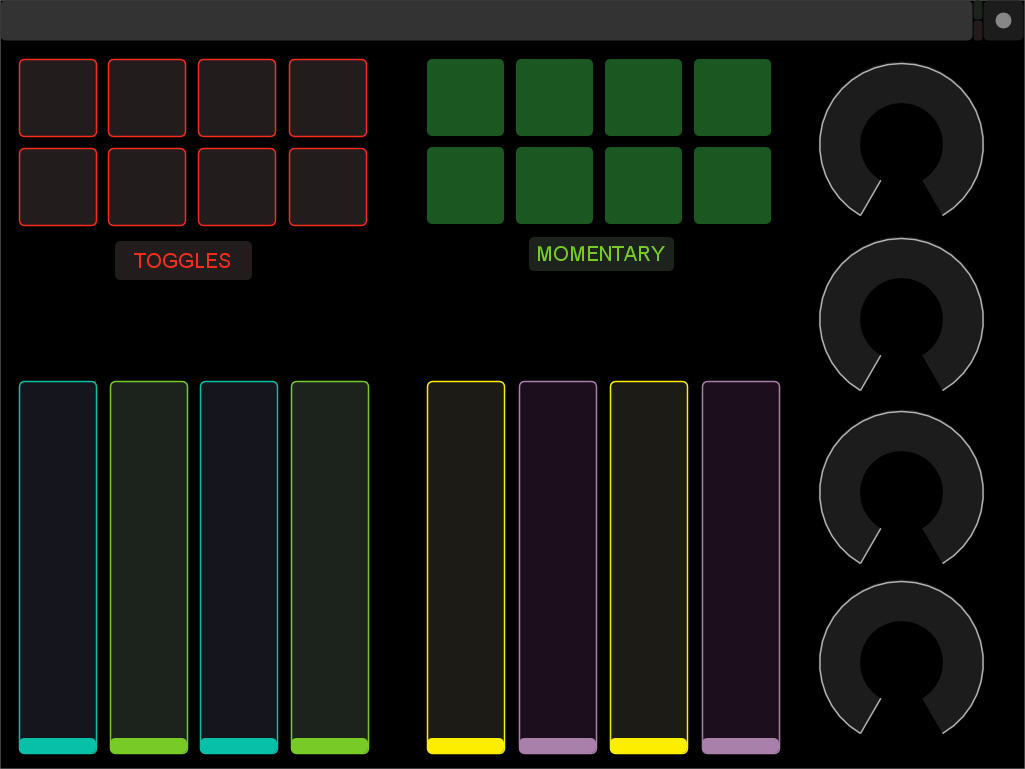
Simple, yet functional. I have, as yet, no idea what I’m going to do with it musically, but that’s how modular synthesis quite often works: You set up some stuff and then start fiddling with it. Filter sweeps? Nah, that would be boring.
My first attempt to get touchOSC messages into VCV Rack used the Trowasoft cvOSCcv module. This works, but it has only eight outputs, and I was completely unable to get multiple instances of the module to receive messages at the same time. Eight might be enough for most musical purposes, but I’d be wasting most of the screen space on the iPad.
Someone suggested that Holonic Systems had an OSC module — and sure enough, they do. It’s called Source. I posted a question to the Holonic page on Facebook and soon had the information I needed. Their own app is mainly for motion sensing; if you want to wave your phone around in the air at a gig, you’ll like it. But I wanted a performance control surface, and that meant I had to learn what sort of OSC messages Source wants to receive.
OSC uses IP addresses and namespaces, so setting it up properly is not entirely a stroll in the park. First, make sure the Editor and touchOSC are using the same IP addresses. After creating a layout in the Editor program (giving each widget the message identifier needed by Holonic Source), you send the layout to touchOSC in the iPad using the Sync button in the Editor.
A couple of tricky bits are worth noting. First, as already mentioned, touchOSC has to be informed as to the correct IP address of your computer. Second, the Holonic module wants to see incoming messages on port 9000, so you’ll need to set touchOSC to transmit on that port. Finally, when creating your control widgets in the touchOSC Editor software, you’ll need to give them the identifiers that Source expects to see.
A Source module can be set to any of eight buses using the knob at the top. If the module is set to bus A, the correct identifier for the top output jack is /a/1/cv. The final bit, the “cv,” tells Source to expect a unipolar signal. For a bipolar signal you would use cvbi.
And that’s really all there is to it. Using the Stoermelder Strip module, I created a preset for VCV Rack that I can load into any patch that needs external control. Here’s what it looks like:

To save a few people a few minutes of confusion, you can download both the touchosc template shown above and a basic VCV patch with the Holonic modules from here.
As it says in the Upanishads, “Bada-bing!”
Take Three
Back in the dawn of the Internet, circa 2001, I wrote and recorded a rather satirical, surrealist song called “Have You Seen My Website?” It was a sort of homage to Laurie Anderson; the verses were spoken and devoid of rhyme, but the choruses were sung and had a slightly tricky rhyme scheme.
Years passed. In 2012 I decided I hadn’t done a very good job of recording the song, plus I had some new lyrics I wanted to add. So I did it again from scratch.
This week I decided the second version also sucked. Principally the mix. At the age of 70 I’m finally trying to learn how to do decent mixes. Given the existence of age-related hearing loss, this is a bit of a challenge, but I may be starting to get the hang of it. For years I’ve been sort of studiously ignoring Reason’s mastering effects, but I’m now switching them on, boosting the level of the drums, adding highpass filtering to some tracks to get rid of the mud, employing more EQ and compression — stuff like that.
Not to keep you in suspense, here’s the result:
I managed to extract the vocal track (the second version) from Cubase. I also exported the MIDI tracks, but they arrived in Reason in a rather ragtag condition, for unknown reasons. Some of them were incomplete, and the organ track somehow had a MIDI mod wheel setting of 127 in every note clip, even though there was no mod wheel data. Probably an obscure Reason bug. But no matter; I wanted to redo some of the MIDI instruments in any case, and because I had the mp3 of the existing mix, I could listen to it and figure out pretty much what I had played.
After a couple of days of work, the thing is sounding a lot better. I simplified the bass part, added a couple of beats (ambiguous term; what I did was transform a bar of 4/4 into a bar of 6/4), and added four bars in another spot.
I decided I needed to change four words in the lyric — four lousy words. Fortunately, I still have the same microphone. I did short recordings in loop mode, five takes in quick succession, then choose the one that sounded best and dragged it on top of the vocal track. The original vocal was heavily comped, so adding patches is a very natural thing to do.
With respect to the instrumental arrangement, I have to remind myself that less is more. I tend to toss in ideas that sound swell at the time, but that collide with one another, producing sonic mush. Not that there’s anything wrong with sonic mush, necessarily; the Rolling Stones get an enormous amount of energy by layering tracks until the result is — well, it’s not mush, exactly, but it’s certainly a thick stew of sound. But I lean more toward ’80s synth-pop, and that type of sonority demands clarity. Every note has to count. The Stones’ approach to track layering works, I think, largely because it’s all guitars, drums, a little piano, stuff like that. (Well, except for the Mellotron in “You Can’t Always Get What You Want.”)
All music — certainly all European and American music, and probably all music, period — lives in the dynamic tension between repetition and change. In my song, the vocal line in the verses is in a constant state of change, so a highly repetitive backing track seems to be just what’s needed.
Or at least that’s my current theory. Pop music is heavily repetitive. I may resurrect a few more of my old songs. I’m sure the backing tracks will be groove-centric too.
How to Rack (the book)
If you’re curious about modular synthesis and are just starting out with VCV Rack, you may appreciate the links in this post. VCV Rack is cross-platform-compatible with Windows, MacOS, and Linux, and it’s free (though there are a few paid modules, and you’re also encouraged to donate voluntarily to the developers).
There are some great video tutorials on YouTube, but the written documentation is a bit sparse. So I figured I ought to write a free book to introduce newcomers to VCV Rack. If you’re already a power user, How to Rack may not have much to offer you; it’s not a complete manual to the 1,000-plus available modules! I’m not quite that ambitious. It’s a large file, and will take a few seconds to download.
If you find any mistakes in the book, or if you have suggestions on how to enhance it, please feel free to email me at midiguru23 [at] gmail [dot] com.
Also free to download are a couple of tutorial patches. More may be added soon. To download these patches, don’t just click on the link: right-click, choose a Save option, and save the patch to wherever you keep your VCV patches.
The tutorial polyphonic patch demonstrates how to build a two-oscillator analog-type synth with velocity response, a vibrato LFO, and a delay effect. This patch uses only the default VCV modules. It’s a sort of amalgam of two of the patches in Chapter 3 of the book.
The randomizing patch is based on the tutorial in the final chapter in the book. It demonstrates several ways to use controlled randomization to make a complex sonority. It requires modules from AS, Valley, mscHack, Nysthi, Bogaudio, Impromptu Modular, Holonic Systems, Vult, Stellare Modular, ML Modules, Geodesics, Hora, and Audible Instruments.
Movin’ On Down the Line
This week VCV Rack 1.0 was released. This is great news for anybody who is into modular synthesis. VCV is mostly free, and there are literally hundreds of modules in the repository. And because one of them is a VST host, your favorite VST synths will play happily in the rack.
I love modular synthesis, and I’m awed by VCV Rack. Yet I have an uneasy relationship with it as a creative tool for music composition. I’m sure this is partly because I’m an old guy. I remember all too vividly the scorn heaped on rock music in the ’60s by jazz musicians who had been the bee’s knees in the ’30s. The old guys don’t always get it.
The trouble I run into when I work with VCV Rack is due to one simple factor: Unlike a standard DAW such as Reason, Cubase, or Live, VCV has no timeline. It has step sequencers with pattern memory, so you can rather easily switch from pattern A to pattern B and then to pattern C by sending the sequencer a command signal at the appropriate moment. But that’s not how I think about music. I tend to want to organize my materials in more complex ways.
In addition, the methods by which one controls the timing of the switching from one pattern to the next are not straightforward. One way to do it is manually — either by clicking with the mouse or by sending an external MIDI signal into the rack at the precise moment when it’s needed. Another way, if you want to automate the structure of the composition, is to use a second step sequencer to send commands to the first one. Or you can run several step sequencers in the background and use a router to choose which sequencer output(s) will be sent on to the oscillators and envelope generators.
All this is doable … but it’s not a timeline. It’s a gawky, cumbersome mess. As a result, VCV Rack seems to be best suited for creating music in which there are changes in tone color (subtle or sweeping, your choice) but no big-picture structural changes. Post-minimalist drones, in other words.
I love a good post-minimalist drone. I’ve done a few. But I’m an old guy. As a practical matter, I find myself wanting to focus on music in which I can record a chord progression and then overdub a melody on a timeline. Having to arm-wrestle the software into approximating that creative flow just isn’t fun.
Inspiration
Sometimes it helps to have an external source of ideas to get you started. I haven’t been doing much music lately (though that may be about to change), but yesterday my friend Dan Brown — no, not the author, a different Dan Brown — sent me a link to a new piece of his called “Sigh of Exasperation.” I liked the vibe and the stately pace, and I had a couple of ideas about things he might have done differently — so I redid it. I call my version “Dan’s Sigh”:
For comparison, you can listen to his piece on bandcamp: https://theorganizm.bandcamp.com/track/sigh-of-exasperation
It’s in the same key and has much the same groove. But I tend not to want to repeat a single chord progression clear through any piece, so I had to devise a few variations. I don’t usually work this quickly — this was all done within 24 hours. Maybe I should give myself lessons.
Floaters
Creating static textures with a modular synthesizer is a piece of cake. Assembling a complex piece of music is a lot harder. But there’s a middle ground — a texture in which different elements appear infrequently.
This approach led to what I think is my first actual composition in VCV Rack. It’s more than a sketch, at least. Here are two different takes. It’s called “Deserts of the Heart.”
They’re similar, but with two differences that may or may not be obvious. The first is in 13 equal steps per octave, the second in 19. And in the second, the sustaining tones are played using slightly longer sequence patterns.
You can keep micro-massaging this stuff forever. Here’s a third version, back in 13 steps, but with a lower “bass” sound and an extra intruding sound.
And here’s a video capture:
The main sound source is three Seven Seas modules from Nysthi. They’re being played very slowly by the ReBeat, and each is processed by a couple of formant filters.

Because the ReBeat’s trigger outputs have different patterns, the three sequencers playing the Seven Seas produce a constant variety of chords. The intermittent plucky bass phrase has different lengths depending on the value being transmitted from a slow LFO. Its echo is fed through a frequency shifter.
There’s more going on than that, but that’s enough to give you a flavor.